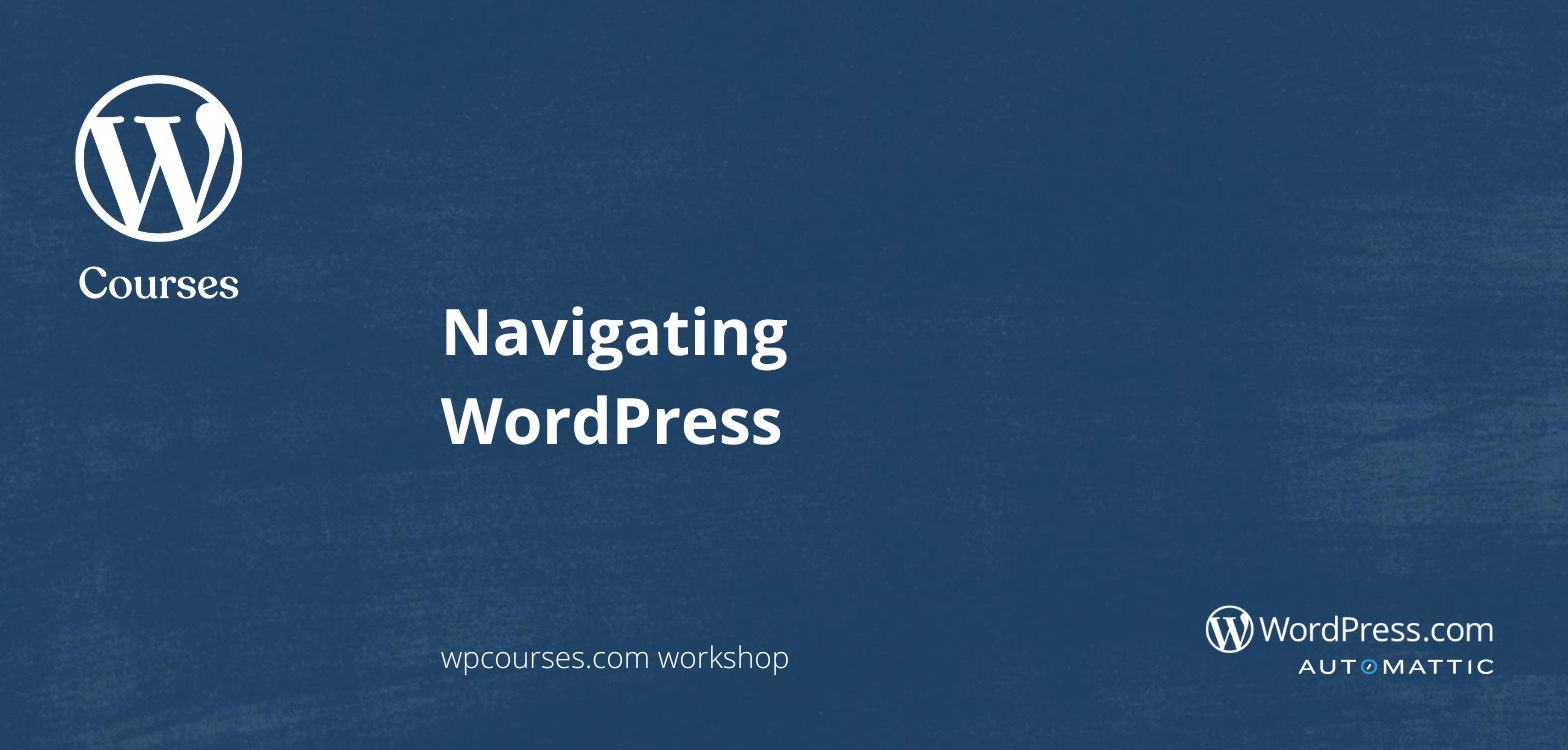When we embark on a journey, it’s rare for us to do so without having some idea of how to navigate that journey. We use maps, or a GPS, or we get directions along the way… but we use some form of navigation to understand where we’re going, how to get there, and what to do when we arrive. Sure we could wing it, but there’s a good chance we’re going to get lost at least once or twice if we do.
Working with your WordPress.com website for your blogging journey isn’t much different. While we can (and often do) fumble around to click on things and try to figure out what’s what, where things are, and what tools to use – it is also possible to have a tour guide to help us figure out this stuff with less trial and error.
That’s exactly what this workshop is all about.
Whether you’ve been using WordPress for years or just a few days, there’s always something new to discover. A feature you weren’t aware of, something new that’s been added, or a change that’s been released on how features work (or where they’re located).
In this workshop we take a look at the various sections and features of WordPress, how to find your way around, and how to incorporate them into your blogging journey.
In the video I do provide some additional information in the chat box, that I’ll include below:
Four “buckets” (or types) of themes:
- Classic
- Hybrid
- Universal
- Full Site Editing (FSE)